[Script] [ACE] [Message] Message Busts 1.1
in RPG Maker
[align=center][size=xx-large]Galv’s Message Busts 1.1[/size][/align]
[chapter]Giới thiệu[/chapter]
Thay vì hiện face vuông bị cắt bởi 4 góc xấu xí, ta có thể sử dụng dạng face to hơn để bỏ vào khung lời thoại. Nhìn hình để hiểu rõ hơn :D
Một script mà mình rất thích
[chapter]Screenshots[/chapter]
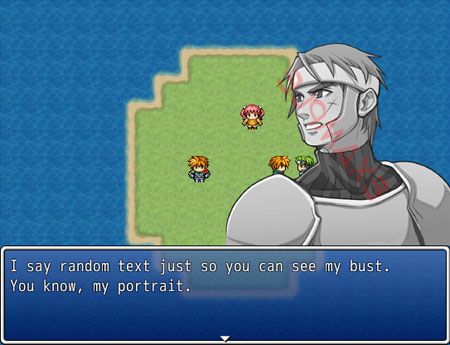

[chapter]Script[/chapter]
DOWNLOAD DEMO Ver 1.0 (CŨ)
[chapter]Credit[/chapter]
Galv's
[chapter]Điều khoản sử dụng[/chapter]
Xài thoải mái. Nhưng chú ý nhớ credit cho người ta đàng hoàng :D
[chapter]Nguồn[/chapter]
Click
[chapter]Giới thiệu[/chapter]
Thay vì hiện face vuông bị cắt bởi 4 góc xấu xí, ta có thể sử dụng dạng face to hơn để bỏ vào khung lời thoại. Nhìn hình để hiểu rõ hơn :D
Một script mà mình rất thích

[chapter]Screenshots[/chapter]
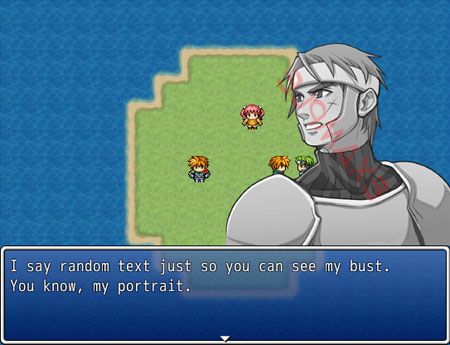

[chapter]Script[/chapter]
#------------------------------------------------------------------------------#
# Galv's Message Busts
#------------------------------------------------------------------------------#
# For: RPGMAKER VX ACE
# Version 1.1
#------------------------------------------------------------------------------#
# 2013-01-13 - version 1.1 - added option to make busts slide onto the screen
# 2012-12-01 - version 1.0 - release
#------------------------------------------------------------------------------#
# This script automatically displays a message bust instead of a face.
#------------------------------------------------------------------------------#
# INSTRUCTIONS:
# Put in script list below Materials and above Main.
#
# Put bust images in Graphics/Pictures/ and name them the same as the face
# graphic used in the message, plus the position of the face in it.
# For example:
# If the message shows "Actor1" face file and uses the first face in that file
# then you will name the bust image "Actor1-1.png"
#
# Download the demo if you don't understand
#------------------------------------------------------------------------------#
# SCRIPT CALL
#------------------------------------------------------------------------------#
#
# bust_mirror(x) # x can be true or false. All messages after this
# # call will change until changed again.
# # false = on left. true = on right and flipped.
#
#------------------------------------------------------------------------------#
($imported ||= {})["Galvs_Message_Busts"] = true
module Galv_Bust
#------------------------------------------------------------------------------#
# SCRIPT SETTINGS
#------------------------------------------------------------------------------#
DISABLE_SWITCH = 1 # Turn swith ON to disable busts and show normal face
BUST_Z = -1 # adds to z value of busts if needed. A negative number
# will make the bust appear below the message window.
BUST_Y_OVER = false # can be true or false
# true = busts sit at the bottom of the screen
# false = busts sit on top of the message window
TEXT_X = 0 # Offset text when displaying busts above the message
# window. The script automatically offsets the text x
# by the bust image width IF the BUST_Z is 0 or more.
SLIDE = true # Slide portrait onto the screen instead of fading in.
#------------------------------------------------------------------------------#
# END SCRIPT SETTINGS
#------------------------------------------------------------------------------#
end
class Game_Interpreter
def bust_mirror(state)
$game_message.mirror = state
end
alias galv_busts_command_101 command_101
def command_101
$game_message.bust_name = @params[0]
$game_message.bust_index = @params[1]
galv_busts_command_101
end
end # Game_Interpreter
class Game_Message
attr_accessor :bust_name
attr_accessor :bust_index
attr_accessor :mirror
alias galv_busts_message_initialize initialize
def initialize
galv_busts_message_initialize
@mirror = false
end
alias galv_busts_message_clear clear
def clear
@bust_name = ""
@bust_index = 0
galv_busts_message_clear
end
end # Game_Message
class Window_Message < Window_Base
alias galv_busts_window_create_back_bitmap create_back_bitmap
def create_back_bitmap
@bust = Sprite.new if @bust.nil?
@bust.visible = true
@bust.opacity = 0
@bust.z = z + Galv_Bust::BUST_Z
galv_busts_window_create_back_bitmap
end
alias galv_busts_window_dispose dispose
def dispose
galv_busts_window_dispose
dispose_bust
end
def dispose_bust
@bust.dispose if !@bust.nil?
@bust.bitmap.dispose if !@bust.bitmap.nil?
end
alias galv_busts_window_update_back_sprite update_back_sprite
def update_back_sprite
galv_busts_window_update_back_sprite
update_bust if openness > 0
end
def update_bust
if !$game_message.bust_name.empty? && !$game_switches[Galv_Bust::DISABLE_SWITCH]
@bust.mirror = $game_message.mirror
@bust.bitmap = Cache.picture($game_message.bust_name + "-" + ($game_message.bust_index + 1).to_s)
if !$game_message.mirror
if Galv_Bust::SLIDE
@bust.x = ((openness.to_f / 255) * @bust.width) - @bust.width
else
@bust.x = 0
end
else
if Galv_Bust::SLIDE
@bust.x = Graphics.width - ((openness.to_f / 255) * @bust.width)
else
@bust.x = Graphics.width - @bust.bitmap.width
end
end
if $game_message.position == 2 && !Galv_Bust::BUST_Y_OVER
@bust.y = Graphics.height - @bust.bitmap.height - self.height
else
@bust.y = Graphics.height - @bust.bitmap.height
end
else
@bust.bitmap = nil
end
if $game_switches[Galv_Bust::DISABLE_SWITCH]
@bust.opacity = 0
else
@bust.opacity = openness
end
@bust.update
end
def new_line_x
if $game_switches[Galv_Bust::DISABLE_SWITCH]
$game_message.face_name.empty? ? 0 : 112
else
if @bust.z >= self.z && !$game_message.mirror && $game_message.position == 2
$game_message.face_name.empty? ? 0 : @bust.bitmap.width + Galv_Bust::TEXT_X
else
return 0
end
end
end
def draw_face(face_name, face_index, x, y, enabled = true)
return if !$game_message.face_name.empty? && !$game_switches[Galv_Bust::DISABLE_SWITCH]
super
end
end # Window_Message < Window_Base
DOWNLOAD DEMO Ver 1.0 (CŨ)
[chapter]Credit[/chapter]
Galv's
[chapter]Điều khoản sử dụng[/chapter]
Xài thoải mái. Nhưng chú ý nhớ credit cho người ta đàng hoàng :D
[chapter]Nguồn[/chapter]
Click


Comments
"as long as you give credit", nhưng mà vẫn phải ghi credit . xD
Em copy kiểu mẫu từ mấy bài trước mà quên sửa đoạn đó. Sau đó mới để ý :P
THAM GIA GROUP CỦA TTC TRÊN FACEBOOK
Cái này có hiệu ứng chuyển tiếp face, dễ xài, thuộc loại bình dân.
Ai muốn làm game đơn giản, không cầu kì phức tạp thì xài cái này cho tiện :D