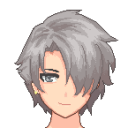[Hướng Dẫn] [Giúp Đỡ] Ai rành cái Symphony Battle thì hướng dẫn mình với
Ae nào biết hướng dẫn mình với và nếu rảnh thì làm giúp luôn cái demo nhé!
SYMPHONY: MAKING A BOW ATTACK
Lately, many users asked me about making a bow attack add-on for Battle Symphony. I think it’s possible to make a bow attack just by symphony tags and it’s simple enough to re-use those actions. Now let’s see how to make it.
I won’t explain what those tags do. You have to check the manual for more information.
Step 1: Prepare arrow icon
Since there was no arrow icon in default IconSet, we have to find one for this. We have an example made by EvilEagles:
Step 2: Making Symphony Tags
Battle Symphony supports making an unique actions sequence for each weapon. By default, actions for a physical attack is mostly included in target actions, so we can just rewrite them. You can see more about default actions for a physical attack in Section 2 – Default Actions inside Battle Symphony script.
Firstly, we have to show a bow icon (user’s weapon) before shooting, so we need icon create: user, weapon.
But hell, the angle of bow icon is wrong, we need to change its angle: icon: user, weapon, angle, 45.
We need that bow move backward a bit when shoot, so we need this tag: icon: user, weapon, cur_x 12. Now we wait a bit before arrow is shot: wait: 4.
Now we got a bow which move backward a bit, have to make an arrow: icon create: user, arrow, hand, 528 (my arrow icon ID is 528).
Now we use icon throw for shooting: icon throw user: target, arrow, 16, 24, wait.
But wait, why does that arrow look so static? We have to make it rotate while flying too: icon: user, arrow, rotate, 90, 24. But last tag includes wait, so we need to put rotate tag above throw tag.
Lastly, we need some clean-up and damage as well as animation:
icon delete: user, arrow
attack animation: target, wait
skill effect: whole
icon delete: user, weapon
Step 3: Preview
All we need now is letting an actor wear that bow and attack. Smooth, right?
Step 4: Multi-frames bow
You have seen bow attack in Tankentai right? It included a multi-frames bow icon, so bow attack was very smooth.
Now you want to make your attack smooth like that? Just find a multi-frames bow icon and put it in IconSet and try this: (for 528, 529, 530, … is bow’s frames)
icon create: user, bow1, hand, 528
wait: 3
icon delete: user, bow1
icon create: user, bow2, hand, 529
wait: 3
icon delete: user, bow2
icon create: user, bow3, hand, 530
…
Thanks trước nhé! :tanghoa: Lately, many users asked me about making a bow attack add-on for Battle Symphony. I think it’s possible to make a bow attack just by symphony tags and it’s simple enough to re-use those actions. Now let’s see how to make it.
I won’t explain what those tags do. You have to check the manual for more information.
Step 1: Prepare arrow icon
Since there was no arrow icon in default IconSet, we have to find one for this. We have an example made by EvilEagles:
Step 2: Making Symphony Tags
Battle Symphony supports making an unique actions sequence for each weapon. By default, actions for a physical attack is mostly included in target actions, so we can just rewrite them. You can see more about default actions for a physical attack in Section 2 – Default Actions inside Battle Symphony script.
Firstly, we have to show a bow icon (user’s weapon) before shooting, so we need icon create: user, weapon.
But hell, the angle of bow icon is wrong, we need to change its angle: icon: user, weapon, angle, 45.
We need that bow move backward a bit when shoot, so we need this tag: icon: user, weapon, cur_x 12. Now we wait a bit before arrow is shot: wait: 4.
Now we got a bow which move backward a bit, have to make an arrow: icon create: user, arrow, hand, 528 (my arrow icon ID is 528).
Now we use icon throw for shooting: icon throw user: target, arrow, 16, 24, wait.
But wait, why does that arrow look so static? We have to make it rotate while flying too: icon: user, arrow, rotate, 90, 24. But last tag includes wait, so we need to put rotate tag above throw tag.
Lastly, we need some clean-up and damage as well as animation:
icon delete: user, arrow
attack animation: target, wait
skill effect: whole
icon delete: user, weapon
Step 3: Preview
All we need now is letting an actor wear that bow and attack. Smooth, right?
Step 4: Multi-frames bow
You have seen bow attack in Tankentai right? It included a multi-frames bow icon, so bow attack was very smooth.
Now you want to make your attack smooth like that? Just find a multi-frames bow icon and put it in IconSet and try this: (for 528, 529, 530, … is bow’s frames)
icon create: user, bow1, hand, 528
wait: 3
icon delete: user, bow1
icon create: user, bow2, hand, 529
wait: 3
icon delete: user, bow2
icon create: user, bow3, hand, 530
…